8th Grade Screenprint T-Shirts!
We've crossed the midterm mark and now it's time to show off some of the work we've been doing!
Screenprint T-shirts
8th grade students have started to print their class t-shirts. Each student creates their own design for the back of the shirt and then transfers the design to a screen.
Steps:
I know it's hard to wait for the shirts all year, but it's nice to show our Hester pride at Great America.
Screenprint T-shirts
Steps:
- Create the design on a sheet of paper
- Wash and prep the screen for printing
- Trace the design onto the screen with pencil
- Paint drawing fluid on the screen where ever you want the ink to print in the final design
- Let dry
- Flood the screen with block out fluid
- Let dry
- Wash out the drawing fluid with COLD water
- Let dry
- Print the design
- Create the trial proofs on newsprint paper
- If the screen printed how you wanted, continue to the next printing step
- Print the design on the heavy drawing paper (if you want a print to hang on your wall)
- Print the design on the back of the t-shirt
- If the screen did NOT print how you wanted, wash the ink out of the screen with COLD water and let dry
- Use the block out fluid to touch up any areas of the screen that were printing, but weren't supposed to be.
- Let dry and then try printing again
I know it's hard to wait for the shirts all year, but it's nice to show our Hester pride at Great America.

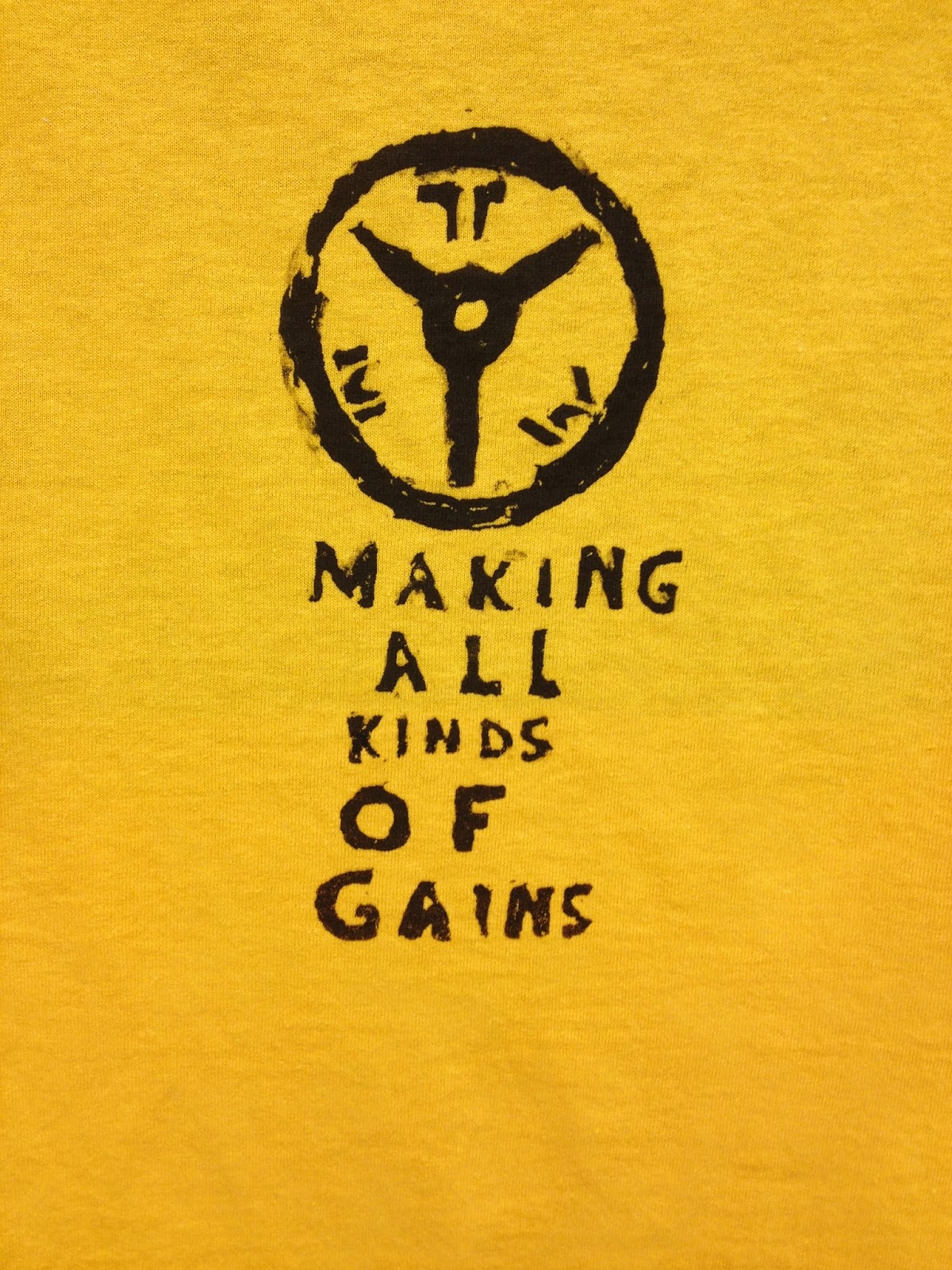










Comments
Post a Comment